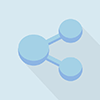VAT calculator allows you to separate the value added tax from the payment or add it on top of the specified amount. The cents are rounded using the nearest whole digit method, i.e. the digit does not change if the next digit to the right < 5 and changes upwards if ⩾ 5. The result is displayed numerically and in words, and can be saved as a PDF file and printed. To perform the calculation, enter the amount with a separator (comma or dot), the rate for your country and click "Calculate".
What is VAT?
VAT (Value Added Tax) is a type of indirect tax, which implies the withdrawal in favor of the state of the "added" value of goods and services from each stage of the sales chain up to the end consumer.
For understanding we can consider a simplified sequence on the example of bakery production, where VAT is paid at all stages - Link 1 (farmer): the purchase of agricultural equipment, supplies, fuel; Link 2 (bakery): the purchase of raw materials, payment for equipment, rental space, utilities; Link 3 (store): payment for equipment, rental space, logistics, storage, disposal; Link 4 (consumer): the purchase of bread.
However, the tax burden does not add up and each subsequent participant automatically reduces the amount of tax on its goods by the amount paid by the predecessor. Thus it turns out that the payment is calculated on that part of the value, which increases the final value of the goods within the framework of the entrepreneur's work.
How to calculate VAT?
VAT payable = Output VAT - Input VAT
- Output VAT – the final tax base multiplied by the VAT rate;
- Input VAT – the amount of VAT paid, which was invoiced by the supplier.
For example for a VAT rate of 10%: a store buys wholesale bakery products from a bakery for $100,000 (+ $10,000 VAT), and then sells them at retail for $300,000 (+ $30,000 VAT). The store will end up paying $30,000 - $10,000 = $20,000 in taxes.
How exclude VAT?
VATremove = (sum × VAT rate) / (VAT rate + 100)
The store sells cakes for $12 (VAT rate 10%), the buyer wants to know what part of the cost of the cake is VAT.
(12 × 10) / (10 + 100) = $1.09.
How add VAT?
VATadd = sum × (VAT rate + 100) / 100
To make a profit, the store is ready to sell cakes for $11 excluding VAT (at a rate of 10%), it is necessary to form the final cost taking into account the added value.
11 × (10 + 100) / 100 = $12.1.